Difference between revisions of "SSH Monitoring with Zabbix"
Jump to navigation
Jump to search
| Line 30: | Line 30: | ||
Number of active SSH logins: | Number of active SSH logins: | ||
who|wc -l | who|wc -l | ||
| + | |||
| + | Current MariaDB status: | ||
| + | systemctl status mariadb|grep active | ||
Revision as of 11:21, 8 June 2020
The ZBX agent is not installed on the regify appliance and you are not allowed to install third party software. But it is easy to monitor the regify appliance with Zabbix using SSH agent.
Allow appliance login
Login with SSH to the regify appliance with root user. Then, create a user for zabbix monitoring:
adduser zabbix passwd zabbix
It will ask you for a password. Please use a very secure password (>= 12 characters)
Configure Zabbix monitoring items
In Zabbix, create a new host (eg "regify provider"). For the new host, you need to add SSH items for tests.
The following image is showing an item for checking current SSH user count on the machine every 10 minutes:
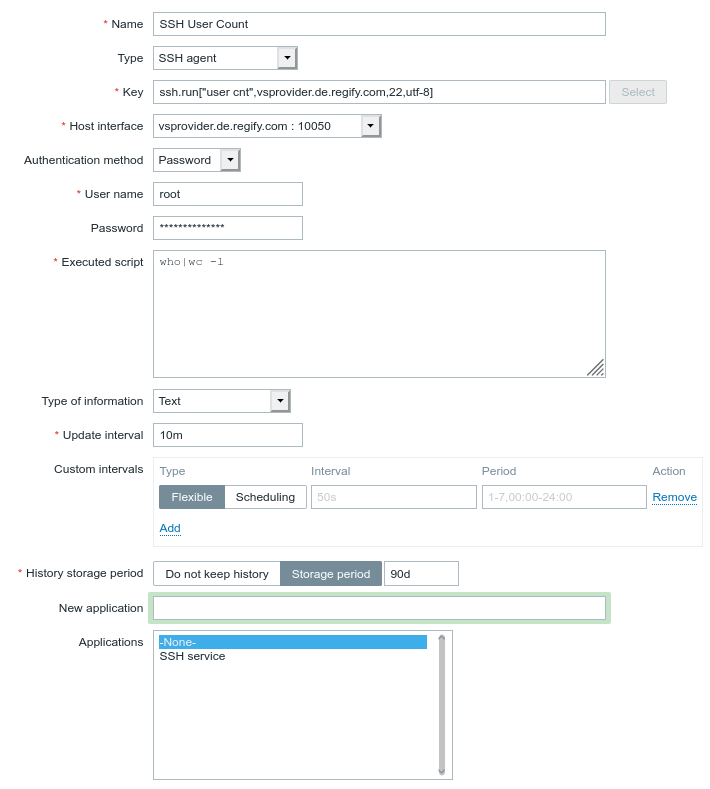
useful item commands
Free appliance memory in percent:
free|grep "Mem:"|awk '{print ($4+$6)/($2/100)}'
Used disk space on / in percent:
df|grep "/$"|awk '{print $5}'|tr -d "%"
CPU load average of the last 5 minutes:
cat /proc/loadavg|cut -d " " -f2
Number of active SSH logins:
who|wc -l
Current MariaDB status:
systemctl status mariadb|grep active